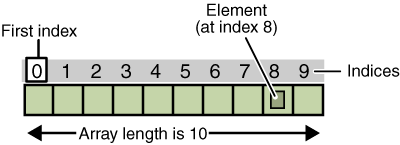Collections
A
collection — sometimes called a container — is
simply an
object that groups multiple elements into a single unit. Collections
are used to store, retrieve, manipulate, and communicate aggregate
data. Typically, they represent data items that form a natural group,
such as a student's group(a collection of students), a disk directory
(a collection of files), a telephone directory (a mapping of names
to phone numbers). The Java language has a sophisticated Collections
Framework that allows to create and manage collections of objects of
various types.
A collections framework is a unified architecture for
representing and manipulating collections. The collections frameworks
contain the following:
- Interfaces: These are abstract data types that represent
collections. Interfaces allow collections to be manipulated
independently of the details of their representation. In
object-oriented languages, interfaces generally form a hierarchy.
- Implementations: These are the concrete implementations of
the collection interfaces. In essence, they are reusable data
structures.
- Algorithms: These are the methods that perform useful
computations, such as searching and sorting, on objects that implement
collection interfaces. The algorithms are said to be polymorphic:
that is, the same method can be used on many different implementations
of the appropriate collection interface. In essence, algorithms are
reusable functionality.
Arrays
An array is a container object that holds a fixed number of
values
of a single type. The length of an array is established when the array
is created. After creation, its length is fixed.
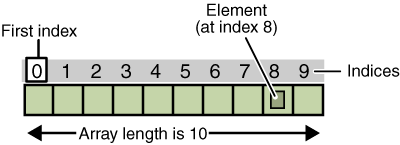
An array of ten elements
Each item in an array is called an element, and each element is
accessed by its numerical index. As shown in the above
illustration, numbering begins
with 0. The 9th element, for example, would therefore be accessed at
index 8.
Creating an Array
Two steps procedure
1) declares a reference to
array of integers
type
array_name [];
//type is the datatype of the array.
type []
array_name;
int[] anArray;
or int anArray[];
2) create array referenced by this
variable (allocate memory)
array_name = new type[size];
anArray = new int[5]; // all elements
have 0 value
The two step integrated:
int[] anArray =new int[5];
initiation
int[] anArray ={8,12,56,43,8};
Access the Elements of an
Array
You access an array element
by referring to the index number [0 .. n).
public class
Arr {
public static void main(String arg[]) {
int[] anArray ={8,12,56,43,8};
System.out.println("Element [3]: "+anArray[3]); //
the fourth element in the array
}
}
variable length - public data
member, gives the number of elements in the array
anArray.length
public
class Arr {
public static void
main(String arg[]) {
int[] anArray ={8,12,56,43,8};
System.out.println("Element [last]: "+anArray[anArray.length-1]); //
the last element in the array
}
}
Change an Array Element
To change the value of a specific element, refer to the index number:
public
class Arr {
public static void
main(String arg[]) {
int[] anArray ={8,12,56,43,8};
System.out.println("Element [3]: "+anArray[3]); // the fourth
element in the array
anArray[3]=84;
System.out.println("new value - Element [3]: "+anArray[3]); // the
fourth element in the array
}
}
Multi-dimensional Arrays
In additions to one-dimensional arrays, you can create
multi-dimensional arrays. To declare two-dimensional arrays, you need
to specify multiple square brackets after the array name.
Syntax to declare a two dimensional
array
type array_name[][] = new type[rows][cols];
e.g.,
int multidim[][] = new int[3][6]; // crreate an array with 3*6 =
18 zero elements
In a two-dimensional array,
1. You need to allocate memory for only the first
dimension.
2. You can allocate the remaining dimensions separately.
3. When you allocate memory to the second dimension, you
can also allocate different number to each dimension.
e.g.,
new int[3][]; // three lines
multidim[0] = new
int[2]; // first line -
2 elements
multidim[1] = new
int[4]; // second line
-4 elements
multidim[1] = new
int[3]; // third line
-3 elements
public class
Arr2 {
public static void main(String[] args) { // creating an
Array with 2+4+3=9 elements with value 0
int multidim[][] = new int[3][]; // three lines
multidim[0] = new
int[2]; // first line -
2 elements
multidim[1] = new
int[4]; // second line
-4 elements
multidim[1] = new
int[3]; // third line
-3 elements
}
}
initiation
public class
Arr2_2 {
public static void main(String[] args) { // creating an
Array with 2+4+3=9 elements with value 0
int multidim[][] = { {2,54}, {4,3,1,5},{34,12,4}};
//
// first line - 2 elements, second - 4, third - 3
}
}
variable length
multidim.length
- number of lines in the array
multidim[0].length - number of elements in the first line in the
array
multidim[i].length - number of elements in
the line number i+1 in the array
Accessing Arrays
You need to access various elements of an array to assign, retrieve,
and manipulate the values stored in the array.
Assigning values to the Elements of an Array
To access a specific array element:
1. You need to specify the name of the array and the index
number of the element.
2. The index position of the first element in the array is
0.
3. In multidimensional array you need to give an index for
each dimension starting with index 0.
public class Arr3 {
public static void main(String[] args)
{ // creating an Array with 2+4+3=9 elements
with value 0
int multidim[][][] = {
{{2,54}, {4,3,1,5}},{{34,12,4},{34,21},{1,9,5}}};
System.out.println
(multidim[0][0][1]);
}
}
ArrayIndexOutOfBoundsException
Traversing a one-dimensional
array
simple
for loop
public class Array{
public static void
main(String
a[]){
int
ar[]
= {-3,4,-17,2,-1,8};
for(int
i =0; i< ar.length;i++){
System.out.print("
"+ar[i]);
}
}
} |
-3 4 -17 2 -1
8 |
for-each
loop
for (<type>
<variable_name> : <collection>)
{
// for body
}
The for-each loop is used to traverse arrays or other collections in
Java. It is easier to use than a simple "for loop" because we don't
need to increment the value and use subscript notation.
public class Array{
public static void
main(String
a[]){
int
ar[]
= {-3,4,-17,2,-1,8};
for(int
el :ar){
System.out.println("
"+el);
}
}
} |
-3 4 -17 2 -1
8 |
Traverse a bi-dimensional
array
nested
simple for loop
public class Array{
public static void
main(String
a[]){
int
ar[][]
= {{3,4},{17,2,1,8}};
for(int
i =0; i< ar.length;i++){
for(int
j = 0;j< ar[i].length; j++) System.out.print(" "+ar[i][j]);
System.out.println();
}
}
} |
3 4
17 2 1 8 |
for-each
loop
public class Array{
public static void
main(String
a[]){
int
ar[][]
= {{3,4},{17,2,1,8}};
for(int
line[]:ar){
for(int el:line) System.out.print(" "+el);
System.out.println();
}
}
} |
3 4
17 2 1 8 |
Arrays from objects
The object's references are put in the array. The constructors
must be used to create the objects.
public class Array_s {
public static void main(String a[]){
String ar[][] = {{"Koko","Kiko","Kako"},{"Simo", "Sima"}};
for(String[] line :ar){
for(String el:line)
System.out.print(" "+el);
System.out.println();
}
}
}
|
Koko Kiko Kako
Simo Sima
|
Java array having instances of
different classes (base and derived classes)
public class
Person {
String name;
int age;
Person(){
name = "Person"+
(int)(Math.random()*100);
age =
(int)(Math.random()*20)+10;
System.out.println("Creating
a person name = "+name+ " age "+ age);
}
}
------------------------------------------------------------------------
public class Student extends Person{
int javaNote;
Student(){
javaNote=
(int)(Math.random()*5)+2;
System.out.println("Student
with java note: " + javaNote+"\n");
}
public String toString() {
return "name: "+
name+"\tage:"+age+"\tjavaNote:"+javaNote;
}
}
------------------------------------------------------------------------
public class Array_o {
public static void main(String[] arg){
Person [] arr;
arr=new
Person[10]; // creating an array with 10 null
references
for(int
i=0;i<arr.length;i++){
if(i%2 == 0)
arr[i]= new Student(); // intiation with object from Student
else
arr[i]= new Person(); // intiation with object from Person
}
}
}
|
Creating a
person name = Person78 age 26
Student with java note: 2
Creating a person name = Person88 age 21
Creating a person name = Person7 age 24
Student with java note: 6
Creating a person name = Person99 age 28
Creating a person name = Person33 age 24
Student with java note: 2
Creating a person name = Person89 age 25
Creating a person name = Person4 age 28
Student with java note: 5
Creating a person name = Person12 age 26
Creating a person name = Person35 age 17
Student with java note: 4
Creating a person name = Person15 age 28
|
arracopy() method -
The
java.lang.System.arraycopy() method copies a source array elements from
a
specific beginning position to the destination array from the mentioned
position. The number of elements to be copied are decided by len argument.
Syntax:
public static void arraycopy(source_arr, sourcePos,
dest_arr, destPos, len)
Parameters :
source_arr : array to be copied from
sourcePos : starting position in source array from where to copy
dest_arr : array to be copied in
destPos : starting position in destination array, where to copy in
len : total no. of components to be copied.
Return
Value:
This method does not return any value.
Exception:
IndexOutOfBoundsException − if copying would cause access of data
outside array bounds.
ArrayStoreException − if an element in the src array could not be
stored into the dest array because of a type mismatch.
NullPointerException − if either src or dest is null.
Implementation
1) Elements from primitive types (byte, short, int, long,...)
public
class CopyIntArr {
public static void main(String arg[]) {
int arrint[]=
{4,3,45,2},arrint1[]=new int[4];
for(int v:arrint) {
System.out.print(v+"\t");
}
System.out.println();
for(int v:arrint1) {
System.out.print(v+"\t");
}
System.out.println("\n\n");
//-----------------
//System.arraycopy(src, srcPos,
dest, destPos, length);
System.arraycopy(arrint, 0,
arrint1, 0, arrint.length);
for(int v:arrint) {
System.out.print(v+"\t");
}
System.out.println();
for(int v:arrint1) {
System.out.print(v+"\t");
}
System.out.println("\n\n");
//--------------------------------
arrint1[2]=125; //changing a value
for(int v:arrint) {
System.out.print(v+"\t");
}
System.out.println();
for(int v:arrint1) {
System.out.print(v+"\t");
}
System.out.println("\n\n");
}
} |
4 3 45
2
0 0 0
0
4 3 45
2
4 3 45
2
4 3 45
2
4 3 125 2 |
2) Elements - objects from classes
class Obj{
int k;
Obj(int p){
k=p;
}
public String toString() {
return k+"";
}
public void inc() {
k++;
}
}
public class CopyObjArr {
public static void main(String arr[]) {
Obj[] arrObj= {new Obj(4), new
Obj(8),new Obj(14),new Obj(41)},
arrObj1=new Obj[4];
for(Obj v:arrObj) {
System.out.print(v+"\t");
}
System.out.println();
for(Obj v:arrObj1) {
System.out.print(v+"\t");
}
System.out.println("\n\n");
//--------------------------------------------
//System.arraycopy(src, srcPos,
dest, destPos, length);
System.arraycopy(arrObj, 0,
arrObj1, 0, arrObj.length);
for(Obj v:arrObj) {
System.out.print(v+"\t");
}
System.out.println();
for(Obj v:arrObj1) {
System.out.print(v+"\t");
}
System.out.println("\n\n");
//------------------------------------
arrObj1[2].inc();
for(Obj v:arrObj) {
System.out.print(v+"\t");
}
System.out.println();
for(Obj v:arrObj1) {
System.out.print(v+"\t");
}
System.out.println("\n\n");
}
}
|
4 8
14 41
null null null
null
4 8 14
41
4 8 14
41
4 8 15
41
4 8 15
41
|
Attention: The method copies the
references, so the references in both arrays point to the same objects
in the system heap!