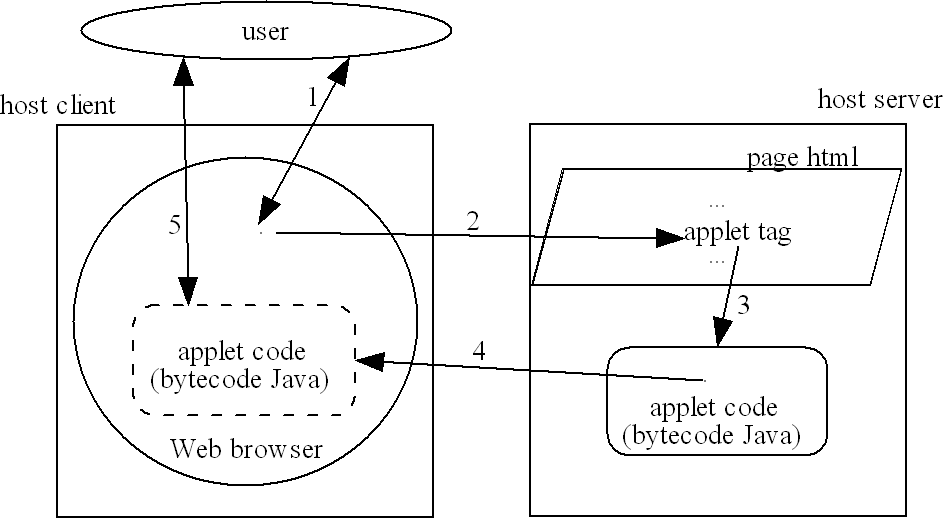
| init() | Java Applets often override and implement their own init method. The init method provides a mechanism to initialize the Applet once, similar to a constructor in other Java classes. The init method is the first method that is called for Java Applets and initializes object or environmental variables. |
| start() | The start method for Java Applets begins the execution of the Java Applet. The start method is typically ran after the initialization of the Applet through the init method. Typically, you do not want to perform intensive computation within the start method as this will cause the Java Applet to load slowly. |
| paint(Graphics) | The paint method deals with the display of graphics on the applet |
| stop() | The stop method will suspend the execution of a Java Applet. However, the stop method does not simply run after a user is finished and has closed the Applet. The stop method is also used when a user transitions to another application or views another web page to free up system resources for other computer applications. |
| destroy() | The destroy method is used at the end of an Applet's life cycle. This method is used at the end of the execution of a Java Applet to free up any resources that may still have been used by the Applet. However, you should take care when working with the destroy method as there is not a guarantee that this method will be called as the Applet may have been shutdown before the method was called. |
| import
java.awt.*; import java.awt.event.*; import java.applet.*; public class Bt extends Applet { Button b1 = new Button("Bt 1"), b2 = new Button("Bt 2"); TextField t = new TextField(" initial text",20); public void init() { b1.addActionListener(new B1()); b2.addActionListener(new B2()); add(b1); add(b2); add(t); } class B1 implements ActionListener { public void actionPerformed(ActionEvent e) { t.setText("Bt 1"); } } class B2 implements ActionListener { public void actionPerformed(ActionEvent e) { t.setText("Bt 2"); } } } |
| import
java.awt.*; import java.awt.event.*; import java.applet.*; public class Bt1 extends Applet { Button b1, b2; B1 bls1 = new B1(); B2 bls2 = new B2(); B11 bls11 = new B11(); TextField t = new TextField("Click Bt1 to hide Bt2",20); boolean showBt2=true; public void init() { b1 = new Button("Bt1"); b2 = new Button("Bt2"); b1.addActionListener(bls11); b2.addActionListener(bls2); b1.addActionListener(bls1); add(b1); add(b2); add(t); } class B1 implements ActionListener { public void actionPerformed(ActionEvent e) { if(showBt2){ t.setText("Click Bt1 to hide Bt2"); }else{ t.setText("Click Bt1 to show Bt2"); } } } class B2 implements ActionListener { public void actionPerformed(ActionEvent e) { t.setText("Bt2 is clicked "); } } class B11 implements ActionListener { public void actionPerformed(ActionEvent e) { if(showBt2){ remove(b2); showBt2=false; } else { add(b2); showBt2=true; } } } } |
import java.awt.*; |
| import java.awt.*; import java.awt.event.*; import java.applet.*; import javax.swing.*; public class Bt extends Applet { Button b1 = new Button("Bt 1"),b2 = new Button("Bt 2"); TextField t = new TextField(" initial text",20); public void init() { b1.addActionListener(new B1()); b2.addActionListener(new B2()); add(b1); add(b2); add(t); } class B1 implements ActionListener { public void actionPerformed(ActionEvent e) { t.setText("Bt 1"); } } class B2 implements ActionListener { public void actionPerformed(ActionEvent e) { t.setText("Bt 2"); } } public static void main(String[] args) { // A main() for the application: Bt applet = new Bt(); JFrame aFrame = new JFrame("Bt"); aFrame.setDefaultCloseOperation(JFrame.EXIT_ON_CLOSE); aFrame.add(applet); aFrame.setSize(300,200); applet.init(); applet.start(); aFrame.setVisible(true); } } |
| import
java.awt.*; import java.awt.event.*; public class Ex { static int w=300,h=250; static Frame f; public static void main(String [] args) { f = new Frame("Frame 1"); Menu m = new Menu("Menu 1"); Button b = new Button("inc 10%"), b2 = new Button("dec 10%"); MenuItem mi1 = new MenuItem("Increment 10%"); MenuItem mi2 = new MenuItem("Decrement 10%"); m.add(mi1); m.add(mi2); mi1.addActionListener(new Inc()); mi2.addActionListener(new Dec()); MenuBar mb = new MenuBar(); mb.add(m); f.setLayout(new FlowLayout()); f.add(b); f.add(b2); b.addActionListener(new Inc()); b2.addActionListener(new Dec()); f.setSize(w, h); f.setMenuBar(mb); f.addWindowListener(new WL()); f.setVisible(true); } static class WL extends WindowAdapter { public void windowClosing(WindowEvent e) { System.exit(0); } } static class Inc implements ActionListener{ public void actionPerformed(ActionEvent e) { w+=w/10; h+=h/10; f.setSize(w, h); } } static class Dec implements ActionListener{ public void actionPerformed(ActionEvent e) { w-=w/10; h-=h/10; f.setSize(w, h); } } } |
| The
canvas origin (0,0) is set at
the upper left corner position
of its container. The graphics context is passed when the paint() or
update() method is called. Use either setSize(x,y) or
setBounds(x,y,w,h) to set the canvas dimensions. |
 |
| Shape | awt | JFC 2D |
|---|---|---|
|
|
|
| Applet | application |
| import
java.awt.*; import java.applet.*; public class Ex extends Applet { public void init(){ setSize(250,350); setBackground(Color.yellow); setForeground(Color.BLUE); setFont(new Font("TimesRoman",Font.ITALIC,24)); } public void paint (Graphics g){ g.drawString("This a String", 20, 20) ; g.fillRoundRect(50, 70, 95, 170, 45, 45); // x,y,width, height,arcWidth,arcHeight } } |
import
java.awt.*; import java.awt.event.*; public class Ex1 { public static void main (String[] arg){ Frame f = new Frame("Ex 1"); MyCanvas cs = new MyCanvas(); f.add("Center",cs); f.setSize(250,350); cs.setBackground(Color.yellow); cs.setForeground(Color.BLUE); cs.setFont(new Font("TimesRoman",Font.ITALIC,24)); cs.repaint(); f.setVisible(true); f.addWindowListener(new WL()); } static class WL extends WindowAdapter { public void windowClosing(WindowEvent e) { System.exit(0); } } } class MyCanvas extends Canvas{ public void paint (Graphics g){ g.drawString("This a String", 20, 20) ; g.fillRoundRect(50, 70, 95, 170, 45, 45); } } |
| import java.applet.*; import java.awt.*; import java.awt.event.*; public class Border extends Applet { public void init(){ setLayout(new BorderLayout()); add("North", new Button("North")); add("South",new Button("South")); add("East",new Button("East")); add("West",new Button("West")); add("Center",new Button("Center")); } } |
import java.awt.*; import javax.swing.* ; public class Ex1 { public static void main (String[] arg){ JFrame f = new JFrame("Frame 1"); f.setDefaultCloseOperation(JFrame.EXIT_ON_CLOSE); f.setLayout(new BorderLayout()); f.add("North", new Button("North")); f.add("South",new Button("South")); f.add("East",new Button("East")); f.add("West",new Button("West")); f.add("Center",new Button("Center")); f.setSize(450, 250); f.setVisible(true); } } |
| import java.applet.*; import java.awt.*; import java.awt.event.*; public class Flow extends Applet { public void init(){ setLayout(new FlowLayout()); String flowButtons[] = {"One","Two","Three","Four","Five"}; for(int i=0;i<flowButtons.length;++i) add(new Button(flowButtons[i])); } } |
import java.awt.*; import javax.swing.* ; public class Ex1 { public static void main (String[] arg){ JFrame f = new JFrame("Frame 1"); f.setDefaultCloseOperation(JFrame.EXIT_ON_CLOSE); f.setLayout(new FlowLayout()); String flowButtons[] = {"One","Two","Three","Four","Five"}; for(int i=0;i<flowButtons.length;++i) f.add(new Button(flowButtons[i])); f.setSize(450, 250); f.setVisible(true); } } |
| import java.applet.*; import java.awt.*; import java.awt.event.*; public class Grid extends Applet { public void init(){ setLayout(new GridLayout(2,3)); String gridButtons[] = {"(0,0)","(1,0)","(2,0)","(0,1)","(1,1)","(2,1)"}; for(int i=0;i<gridButtons.length;++i) add(new Button(gridButtons[i])); } } |
| import java.applet.*; import java.awt.*; import java.awt.event.*; public class GridBag extends Applet { GridBagLayout gridBagLayout = new GridBagLayout(); public void init(){ setLayout(gridBagLayout); Button gridBagButtons[] = new Button[9]; for(int i=0;i<9;++i) gridBagButtons[i] = new Button("Button"+i); int gridx[] = {0,1,2,0,2,0,1,1,0}; int gridy[] = {0,0,0,1,1,2,2,3,4}; int gridwidth[] = {1,1,1,2,1,1,1,2,3}; int gridheight[] = {1,1,1,1,2,2,1,1,1}; GridBagConstraints gridBagConstraints[] = new GridBagConstraints[9]; for(int i=0;i<9;++i) { gridBagConstraints[i] = new GridBagConstraints(); gridBagConstraints[i].fill=GridBagConstraints.BOTH; |
gridBagConstraints[i].gridx=gridx[i]; gridBagConstraints[i].gridy=gridy[i]; gridBagConstraints[i].gridwidth=gridwidth[i]; gridBagConstraints[i].gridheight=gridheight[i]; gridBagLayout.setConstraints(gridBagButtons[i],gridBagConstraints[i]); add(gridBagButtons[i]); } } } |
| import java.applet.*; import java.awt.*; public class abs_val extends Applet { Button buttonv = new Button("vert"); Button button = new Button("Button at (10,80)"); public void init() { setLayout(null); buttonv.setBounds(115,10,35,100); button.setBounds(10,80,100,30); add(buttonv); add(button); } } |
import java.awt.*; import javax.swing.* ; public class Ex1 { public static void main (String[] arg){ JFrame f = new JFrame("Frame 1"); f.setDefaultCloseOperation(JFrame.EXIT_ON_CLOSE); Button buttonv = new Button("vert"); Button button = new Button("Button at (10,80)"); f.setLayout(null); buttonv.setBounds(115,10,35,100); button.setBounds(10,80,100,30); f.add(buttonv); f.add(button); f.setSize(450, 250); f.setVisible(true); } } |