Threads
|
Multiprocessing - two or more programs that run "visibly"
competitively under the control of the operating system. The programs
have no connection with each other except the fact that they are
started and run simultaneously. It is implemented by the operating system and no measures need to be taken within the program. |
| Multithreading
- two or more tasks that are performed "visibly" in parallel within the
same program. Sometimes called "lightweight" processes Although it requires maintenance of the operating system, it is implemented and executed by the program itself. special program design and planning is required. |
Threads in Java are objects of the Thread class which is part of the java.lang package.
When creating a new thread, it is necessary to redefine the run () method, and all the functionality of the thread is built into this method.
The run () method can call other methods.
The thread is started by calling the start () method of the corresponding object.
The start () method takes care of all the additional necessary tasks and calls the run () method..
None of these methods have parameters.
Many different Thread classes and many different objects of the same Thread class can be used in one program.
Each of these classes has its own run () method, which is independent of the run () methods of the other classes.
Thread()
Allocates a new Thread
object. |
Thread(Runnable target) Allocates a new Thread
object. |
Thread(Runnable target, String name) Allocates a new Thread
object. |
Thread(String name) Allocates a new Thread
object. |
public static Thread
currentThread()
Returns a reference to the currently executing thread object. |
public final
String getName()
Returns this thread's name. |
public final void setName(String name) Changes the name of this thread to be equal to the argument name. |
|
two methods for creating a Thread:
- 1) A class derivated from class.lang.Thread |
A
class derivated from class.lang.Thread
class Proc1 extends
Thread { |
| A class
inheriting the Runnable interface
class Proc2 implements
Runnable { |
Which
method to choose? o Method 1:
Thread subclass public class MyThreadApplet extends Applet implements Runnable {}
|
Thread States
The state of the thread shows what it is currently doing and what it is able to do. It can be in 4 states: New, Runnable, Blocked and Dead (Terminated).
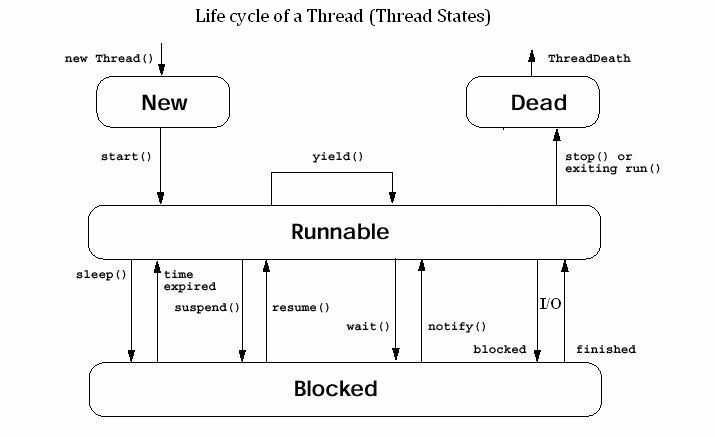
| For each entry into a blocked state, there is a specific and different way of returning to a runnable state. Each return only works for the respective way of entry. For example, if it is blocked with sleep (), the return can only take place after the specified number of milliseconds has elapsed. Calling the resume () method will have no effect. |
Method isAlive()
The Thread class has an isAlive() method that is used to check the status of a thread::
Method getState()
Release 5.0 introduces the Thread.getState() method. When called, one of the following Thread.State values is returned:
NEW RUNNABLE BLOCKED WAITING TIMED_WAITING TERMINATED
A simple example - a thread running all the time:
| //: CounterA.java // Using the Runnable interface to turn the // main class into a thread. import java.awt.*; import java.awt.event.*; import javax.swing.*; public class CounterA extends JPanel implements Runnable { private int count = 0; private boolean runFlag = true; private Thread selfThread = null; private Button onOff = new Button("Stop"), start = new Button("Start"); private TextField t = new TextField(10); private Label l = new Label("Thread: no Thread counter yet"); public void init() { add(t); start.addActionListener(new StartL()); add(start); onOff.addActionListener(new OnOffL()); add(onOff); add(l); } public void run() { while (true) { try { Thread.sleep(100); } catch (InterruptedException e){} if(runFlag) { t.setText(Integer.toString(count++)); l.setText("Thread: "+selfThread.getName()); } } } class StartL implements ActionListener { public void actionPerformed(ActionEvent e) { if(selfThread == null){ selfThread = new Thread(CounterA.this); selfThread.start(); } runFlag = true; } } class OnOffL implements ActionListener { public void actionPerformed(ActionEvent e) { runFlag = false; } } public static void main(String[] args) { CounterA cnt = new CounterA(); JFrame frame = new JFrame("CounterA"); frame.setDefaultCloseOperation(JFrame.EXIT_ON_CLOSE); frame.add(cnt); frame.setSize(300,200); cnt.init(); frame.setVisible(true); } } |
| //: CompteurA1.java // Using the Runnable interface to turn the // main class into a thread. import java.awt.*; import java.awt.event.*; import javax.swing.*; public class CounterA1 extends JPanel implements Runnable { private int count = 0; private Thread selfThread = null; private Button stop = new Button("Stop"), start = new Button("Start"); private TextField t = new TextField(10); private Label l = new Label("Thread: no Thread counter yet"); private boolean runFlag=true; public void init() { add(t); add(l); start.addActionListener(new StartL()); add(start); stop.addActionListener(new StopL()); add(stop); } public void run() { while (runFlag) { try { Thread.sleep(100); } catch (InterruptedException e){} t.setText(Integer.toString(count++)); l.setText("Thread: "+selfThread.getName()); } selfThread = null; } class StartL implements ActionListener { public void actionPerformed(ActionEvent e) { if(selfThread == null){ selfThread = new Thread(CounterA1.this); runFlag=true; selfThread.start(); } } } class StopL implements ActionListener { public void actionPerformed(ActionEvent e) { if(selfThread != null) { // selfThread.stop(); deprecated runFlag =false; } } } public static void main(String[] args) { CounterA1 cnt = new CounterA1(); JFrame aFrame = new JFrame("CounterA1"); aFrame.setDefaultCloseOperation(JFrame.EXIT_ON_CLOSE); aFrame.add(cnt); aFrame.setSize(300,200); cnt.init(); aFrame.setVisible(true); } } |
| //: CounterPT.java // If you separate your thread from the main // class, you can have as many threads as you want. import java.awt.*; import java.awt.event.*; import javax.swing.*; class Ticker extends Thread { private Button b = new Button("Toggle"); private TextField t = new TextField(10); private int count = 0; private boolean runFlag = true; public Ticker(Container c) { b.addActionListener(new ToggleL()); JPanel p = new JPanel(); p.add(t); p.add(b); c.add(p); } class ToggleL implements ActionListener { public void actionPerformed(ActionEvent e) { runFlag = !runFlag; } } public void run() { while (true) { if(runFlag) t.setText(Integer.toString(count++)); try { sleep(100); } catch (InterruptedException e){} } } public void stp() { runFlag = false; } public void restart() { runFlag = true; } } public class CounterPT extends JPanel { private Button start = new Button("Start"); private Button stop = new Button("Stop"); private Button restart = new Button("Restart"); private boolean started = false; private Ticker[] s; private int size; public void init() { this.setLayout(new FlowLayout()); s = new Ticker[size]; for(int i = 0; i < s.length; i++) s[i] = new Ticker(this); start.addActionListener(new StartL()); add(start); stop.addActionListener(new StopL()); add(stop); restart.addActionListener(new RestartL()); add(restart); } class StartL implements ActionListener { public void actionPerformed(ActionEvent e) { if(!started) { started = true; for(int i = 0; i < s.length; i++) s[i].start(); } } } class StopL implements ActionListener{ public void actionPerformed(ActionEvent e) { for(int i=0;i<s.length;i++) s[i].stp(); } } class RestartL implements ActionListener{ public void actionPerformed(ActionEvent e){ for(int i=0; i< s.length; i++) s[i].restart(); } } public static void main(String[] args) { CounterPT cnt = new CounterPT(); cnt.size = (args.length == 0 ? 5 : Integer.parseInt(args[0])); JFrame aFrame = new JFrame("CounterPT"); aFrame.add(cnt); aFrame.setSize(200*(1+cnt.size/10), 500); aFrame.setDefaultCloseOperation(JFrame.EXIT_ON_CLOSE); cnt.init(); aFrame.setVisible(true); } } |
Exercise: Change the program so that after reaching a certain value the thread completes its execution. Enter the "New" button to create new counter threads.