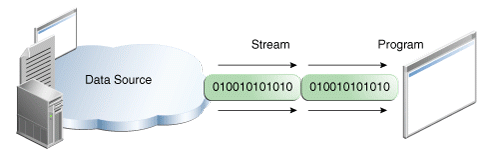
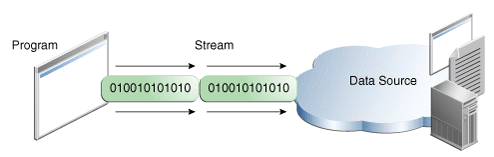
Съществуват
голямо
количество (дори
прекалено
много)
класове за
реализация
на входно-изходните
операции.
Класовете
най-общо
могат да се
разделят на
две групи -
класове
поддържащи
стария
подход
въведен Java 1.0,
базиран на
потоци от
байтове и
новия подход
въведен от Java
1.1 базиран на
unicode символи.
| Java 1.0 класове | Java 1.1 класове | Коментар |
| InputStream | Reader | Базов клас за вход (четене) |
| OutputStream | Writer | Базов клас за изход (писане) |
| FileInputStream | FileReader | За въвеждане от файл |
| FileOutputStream | FileWriter | За извеждане във файл |
| StringBufferInputStream | StringReader | За
въвеждане и извеждане на низ от символи |
| StringWriter | ||
| ByteArrayInputStream | CharArrayReader | Позволява
буфер от паметта да бъде използван във входен и изходен поток |
| ByteArrayOutputStream | CharArrayWriter | |
| PipedInputStream | PipedReader | Използва
се в многонишковото програмиране |
| PipedOutputStream | PipedWriter |
методите за записване са:
Повечето класове които работят с потоци от символи са производни на един от абстрактните класове Reader и Writer. Методите, които могат да се използват върху такива потоци са много подобни на предишните, като само типът на прочетените данни е различен:
Методите за запис са:
Филтърът представлява поток, който обвива друг поток. Филтърът обработва данните преди да ги предаде. Той може да ги помести в буфер, да ги кодира ...
| Java 1.0 класове | Java 1.1 класове | Коментар |
| FilterInputStream | FilterReader | абстрактни класове,
базови за другите входно-изходни класове |
| FilterOutputStream | FilterWriter | |
| BufferedInputStream | BufferedReader | Позволява readLine(), буферира въвеждането и извеждането |
| BufferedOutputStream | BufferedWriter | |
| DataInputStream | DataInputStream | За въвеждане и извеждане на примитивни типове (char, int, ...) |
| DataOutputStream | DataOutputStream | |
| PrintStream | PrintWriter | За форматиран изход |
| LineNumber InputStream | LineNumberReader | Филтър, който позволява да се
следи номера на линията на текстови файл (getLineNumber()) |
| StreamTokenizer | StreamTokenizer | Преобразува входния поток в
"tokens" (различава идентификатори, числа...) |
| PushBackInputStream | PushBackReader | Връща прочетен символ в потока |
| SequenceInputStream | SequenceInputStream | Логическо свързване на
няколко входни потока |
| RandomAccessFile | RandomAccessFile | Позволява директен достъп чрез
файлов указател до съдържанието на файл |
| пример | java ReadStdin |
| import java.io.*; public class ReadStdin { public static void main(String arg[]) { try { BufferedReader stdin = new BufferedReader( new InputStreamReader(System.in)); System.out.print("Enter a line: "); System.out.println(stdin.readLine()); stdin.close(); } catch(IOException e) { e.printStackTrace(); } } } |
Enter a line:
abrakadabra nawuhodonosor abrakadabra nawuhodonosor |
Четене от стандартния потоков
вход (втори начин) - клас Scanner
Класът Scanner се намира в пакета util и осигурява прости средства за четене и преобразуване до примитивни типове данни информация от файл включително и от стандартния вход(System.in) .
Класът анализира и разделя входната информация на единици (tokens), като използва разграничител, който може да се променя но подразбиране е празен интервал.
Някои методи на класа:
| тип на резултата | Описание |
Scanner |
new Scanner(System.in) //конструктор
|
BigDecimal |
nextBigDecimal()
Scans the next token of the input as a BigDecimal. |
BigInteger |
nextBigInteger()
Scans the next token of the input as a BigInteger. |
BigInteger |
nextBigInteger(int radix)
Scans the next token of the input as a BigInteger. |
boolean |
nextBoolean()
Scans the next token of the input into a boolean value and returns that value. |
byte |
nextByte()
Scans the next token of the input as a byte. |
byte |
nextByte(int radix)
Scans the next token of the input as a byte. |
double |
nextDouble()
Scans the next token of the input as a double. |
float |
nextFloat()
Scans the next token of the input as a float. |
int |
nextInt()
Scans the next token of the input as an int. |
int |
nextInt(int radix)
Scans the next token of the input as an int. |
String |
nextLine()
Advances this scanner past the current line and returns the input that was skipped. |
long |
nextLong()
Scans the next token of the input as a long. |
long |
nextLong(int radix)
Scans the next token of the input as a long. |
short |
nextShort()
Scans the next token of the input as a short. |
short |
nextShort(int radix)
Scans the next token of the input as a short. |
Пример: |
java StdInputTest |
| import
java.util.*; public class StdInputTest { public static void main(String[] args) { Scanner in = new Scanner(System.in); // get first input System.out.print("What is your name? "); String name = in.nextLine(); // get second input System.out.print("How old are you? "); int age = in.nextInt(); // display output on console System.out.println("Hello, " + name + ". Next year, you'll be " + (age + 1)); } } |
What is your
name? Pijo How old are you? 21 Hello, Pijo. Next year, you'll be 22 |
Четене от стандартния потоков вход (трети начин) клас JOptionPane
| import
javax.swing.JOptionPane; public class TestInp { public static void main( String[] args ){ String name = "",s_age=""; int age; name=JOptionPane.showInputDialog("Please enter your name"); s_age=JOptionPane.showInputDialog("How old are You?"); age=Integer.parseInt(s_age); String msg = "Hello " + name + " next year,you'll be " + (age + 1); JOptionPane.showMessageDialog(null, msg); } } |
| exemple |
| import java.io.*; public class ByteCopy { public static void main(String arg[]) { int bt; try { System.out.print("file to be copied:"); BufferedReader stdin = new BufferedReader(new InputStreamReader(System.in)); String s =stdin.readLine(); System.out.print("new file: "); String sn= stdin.readLine(); System.out.println("copy the file "+s+" in the file "+sn); FileInputStream fi = new FileInputStream(s); FileOutputStream fo = new FileOutputStream(sn); while((bt= fi.read())!=-1)fo.write(bt); stdin.close(); fi.close(); fo.close(); System.out.println("created"); } catch(IOException e) { System.out.println("Error:"+e);; } } } |
| example |
| import
java.io.*; public class FCopyArr { public static void main(String arg[]) throws IOException{ byte bt[] = new byte[2048]; int len; System.out.print ("file to be copied:"); // lecture du flot d'entree standart BufferedReader stdin = new BufferedReader(new InputStreamReader(System.in)); String fns =stdin.readLine(); System.out.print("new file: "); String fnd= stdin.readLine(); System.out.println("copy the file "+fns+" in the file "+fnd); FileInputStream fi = null; FileOutputStream fo = null; try { fi = new FileInputStream(fns); fo = new FileOutputStream(fnd); while((len = fi.read(bt))!=-1){ fo.write(bt,0,len); } System.out.println("file "+fns+" is copied as "+fnd); } catch(FileNotFoundException ex){ if(fi== null)System.out.println("The file "+fns+" does not exist"); else System.out.println("not possible to create "+fnd); } finally{ if(fi != null)fi.close(); if(fo != null)fo.close(); } } } |
| import
java.io.*; public class FcharCopy { public static void main(String arg[]) throws IOException{ int bt; if(arg.length!=2){ System.out.println("Usage: FCopy fileSource fileDestination"); return; } String fns = arg[0], fnd = arg[1]; System.out.println("copy the file "+fns+" in the file "+fnd+"\n"); FileReader fi = null; FileWriter fo = null; try { fi = new FileReader(fns); fo = new FileWriter(fnd); while((bt = fi.read())!=-1){ fo.write(bt); System.out.print((char)bt); } System.out.println("\n\nfile "+fns+" is copied as "+fnd); } catch(FileNotFoundException ex){ System.out.println("The file "+fns+" does not exist"); } finally{ if(fi != null)fi.close(); if(fo != null)fo.close(); } } } |
| import
java.io.*; public class LineCopy { public static void main(String arg[]) throws IOException{ String line = null; String fns=null, fnd=null; BufferedReader fi = null; PrintWriter fo = null; if(arg.length!=2){ System.out.println("Usage: FCopy fileSource fileDestination"); return; } fns = arg[0]; fnd = arg[1]; System.out.println("copy the file "+fns+" in the file "+fnd+"\n"); try { fi = new BufferedReader(new FileReader(fns)); fo = new PrintWriter(new FileWriter(fnd)); while((line = fi.readLine())!= null){ System.out.println(line); fo.println(line); } System.out.println("\n\nfile "+fns+" is copied as "+fnd); } catch(FileNotFoundException ex){ System.out.println("The file "+fns+" does not exist"); System.out.println("or the file "+fnd+" can not be created"); } finally{ if(fi != null)fi.close(); if(fo != null)fo.close(); } } } |
Забележки:
Класът "BufferedReader" използва буфер за четене и позволява използването на "readLine()"
| Пример | Резултат |
| import java.io.*; /** print a list of file names in the directory */ public class
FileListe{ |
Stdin.java io.html read_stream.gif write_stream.gif io_bases_classes.gif io_classes.gif stdin.class FileListe.java FileInfo.java FileListe.class FileInfo.class |
Информация
за
параметрите
на файл
| Пример | При стартиране
с: java FileInfo FileInfo.java |
| import java.io.*; import java.util.*; /**print the file charcteristics */ public class FileInfo{ File f = new File(args[0]); |
Abs path:
E:\My_Documents\JAVA\CoursJava(my)\io\FileInfo.java write: true read: true Name: FileInfo.java Length: 855 Parent null Path: FileInfo.java Modif: Tue May 14 10:30:44 GMT+03:00 2002 fichier |
| Пример | Резултат |
| import java.io.*;
public class
FichierManip{
public static void dir() { |
FichierManip.class
FichierManip.class FichierManip.class FichierManip.class FichierManip.class FichierManip.class
|
Сериализация - запис на обекти в даден поток
Сериализацията се използва за запазване на обектите (persist) във файл, база от данни, мрежа, друг процес или друга система. Сериализацията преобразува обектите в подреден, последователен поток от байтове ( "flattening") . Този поток може да бъде прочетен по-късно за реконструиране на оригиналния обект (deserialization).
Сериализацият не се извършва за transient или static полета. Маркирането на полето transient не позволява записването му в потока и възстановяването му при десериализация. Използва се за маркиране на временни променливи или променливи съдъжащи локална информация като времеви данни или идентификатори на процеси.
Само обекти които наследяват java.io.Serializable интерфейс могат дъдат сериализирани.
Класът ObjectOutputStream
клас
от пакетът java.io -
съдържа
методи за "сериализация"
на обекти,масиви
и базови
типове.
важни
методи:
writeObject()
//записва
обектите
defaultWriteObject() //викан
от writeObject() за запис
на
компоненти
Класът
ObjectInputStream
клас
от пакетът java.io -
съдържа
методи за "де-сериализация"
на обекти,масиви
и базови
типове.
важни
методи:
readObject()
//чете
обектите
defaultReadObject() //викан
от readObject() за
четене на
компоненти
Всички
методи могат
да
предизвикат
IOException
Информация запазвана при сериализацията -
необходимата за реконструиране на състоянието на обекта
- Запазват се само не-статичните данни
- Методите не са част от тази информация
- Запазва се информация за класа
- Не се интересува от видимостта на компонентите
ObjectInputStream ois = new
ObjectInputStream (new FileInputStream ("save.ser"));
ObjectOutputStream oos = new
ObjectOutputStream (new FileOutputStream
("save.ser"));
Пример
|
import java.io.*; public class PersonSr implements
Serializable{ |
public class StudentSr extends PersonSr{ |
|
import java.io.*; |
Résultat: name:student 1 id:4236 notes: 3 4 5 6 4 name:student 2 id:4051 notes: 2 6 4 4 4 name:student 3 id:2745 notes: 6 3 5 3 4 name:student 4 id:2550 notes: 4 2 2 4 6 name:student 5 id:3783 notes: 6 2 6 4 2 name:student 6 id:1677 notes: 2 4 5 4 6 name:student 7 id:1378 notes: 5 2 2 5 4 name:student 8 id:2112 notes: 2 5 4 6 5 name:student 9 id:3111 notes: 5 2 6 3 6 |
import java.io.*;
public class StudRd {
public static void main(String[] arg)throws
IOException,ClassNotFoundException{
ObjectInputStream
ois = null;
StudentSr
s;
int
n=0, nf=0;
try{
ois
= new ObjectInputStream (new
FileInputStream ("save.ser"));
for(;;){
s=
(StudentSr)ois.readObject();
n++;
if(average(s)>=4){
System.out.print(""+s);
System.out.println("\thas
average "+ average(s));
nf++;
}
}
}
catch(EOFException
ex){
System.out.println("printed
"+nf+" students, found total "+n+" students");
}
finally{
ois.close();
}
}
public static double average(StudentSr
s){
double
sum;
int
i;
for(sum=i=0;i<s.notes.length;i++){
sum+=s.notes[i];
}
return
sum/s.notes.length;
}
}
Резултат:
| class
MyClass implements Serializable { transient Thread thread; //Skip serialization of the transient field transient String fieldIdontwantSerialization; // Serialize the rest of the fields int data; String x; // More code } |
Въведен в Java 7 за да замести клса File. Различен за различни операционни системи. Не е задължително пътят реално да съществува.
Създаване:
Path path = Paths.get("Test.txt");
// в текущата
директория
Path path = Paths.get("D:\\data\\Test.txt");
// Windows
Path path = Paths.get("/home/data/Test.txt");
// Unix
Синттаксически операции - Пример
| import
java.nio.file.Path; import java.nio.file.Paths; public class PathInf { public static void main(String arg[]){ Path absPath = Paths.get("D:\\iv\\dt\\sys\\Test.txt"); //windows файлова система System.out.format("absolute Path %n"); System.out.format("toString: %s%n",absPath.toString()); System.out.format("getFileName: %s%n", absPath.getFileName()); System.out.format("getNameCount: %d%n",absPath.getNameCount()); for(int i=0; ;i++){ try{ System.out.format("getName(%d): %s%n", i,absPath.getName(i)); }catch(IllegalArgumentException ex){ System.out.format("no more names %n"); break; } } System.out.format("subpath(0,2): %s%n",absPath.subpath(0,2)); System.out.format("getParent: %s%n",absPath.getParent()); System.out.format("getRoot: %s%n",absPath.getRoot()); Path relPath = Paths.get("dt\\sys\\Test.txt"); System.out.format("%n relative Path %n"); System.out.format("toString: %s%n",relPath.toString()); System.out.format("getFileName: %s%n", relPath.getFileName()); System.out.format("getName(0): %s%n", relPath.getName(0)); System.out.format("getNameCount: %d%n",relPath.getNameCount()); for (Path name : relPath) { System.out.format("Name: %s%n",name); } System.out.format("subpath(0,2): %s%n",relPath.subpath(0,2)); System.out.format("getParent: %s%n",relPath.getParent()); System.out.format("getRoot: %s%n",relPath.getRoot()); } } |
absolute
Path toString: D:\iv\dt\sys\Test.txt getFileName: Test.txt getNameCount: 4 getName(0): iv getName(1): dt getName(2): sys getName(3): Test.txt no more names subpath(0,2): iv\dt getParent: D:\iv\dt\sys getRoot: D:\ relative Path toString: \dt\sys\Test.txt getFileName: Test.txt getName(0): dt getNameCount: 3 Name(0): dt Name(1): sys Name(2): Test.txt subpath(0,2): dt\sys getParent: \dt\sys getRoot: \ |
Буфери
import java.io.*;
import java.nio.*;
import java.nio.channels.SeekableByteChannel;
import java.nio.charset.Charset;
import java.nio.file.*;
import java.util.EnumSet;
public class RafRead {
public static void main(String[] args) {
int bufLen=5;
Path path = Paths.get("Test.txt");
ByteBuffer buf =
ByteBuffer.allocate(bufLen);
String encoding =
System.getProperty("file.encoding");
try (SeekableByteChannel sbc =
(Files.newByteChannel(
path, EnumSet.of(StandardOpenOption.READ)))) {
System.out.println("the size of the file is "+sbc.size());
sbc.position(0);
System.out.println("\nReading "+bufLen+" character from position: "
+ sbc.position());
do{
sbc.read(buf);
}while(buf.hasRemaining());
buf.flip();
System.out.print(Charset.forName(encoding).decode(buf));
buf.rewind();
//
позициониране в средата
sbc.position(sbc.size() / 2);
System.out.println("\nReading "+bufLen+" character from position: "
+ sbc.position());
do{
sbc.read(buf);
}while(buf.hasRemaining());
buf.flip();
System.out.print(Charset.forName(encoding).decode(buf));
buf.rewind();
//
позициониране в края
sbc.position(sbc.size() - bufLen);
System.out.println("\nReading "+bufLen+" character from position: "
+ sbc.position());
do{
sbc.read(buf);
}while(buf.hasRemaining());
buf.flip();
System.out.print(Charset.forName(encoding).decode(buf));
buf.clear();
} catch (IOException ex) {
System.err.println(ex);
}
}
}
Примера чете първите 10 байта от файла Test.txt и ги записва в края на файла.
import java.io.IOException;
import java.nio.ByteBuffer;
import java.nio.channels.SeekableByteChannel;
import java.nio.file.Files;
import java.nio.file.Path;
import java.nio.file.Paths;
import java.nio.file.StandardOpenOption;
import java.util.EnumSet;
public class RafRW {
public static void main(String[] args) {
Path path =
Paths.get("Test.txt");
ByteBuffer bf =
ByteBuffer.allocate(10);
try (SeekableByteChannel sbc
= (Files.newByteChannel(path,
EnumSet.of(StandardOpenOption.READ, StandardOpenOption.WRITE)))) {
sbc.position(0);
do {
sbc.read(bf);
}
while (bf.hasRemaining());
bf.flip();
sbc.position(sbc.size());
while (bf.hasRemaining()) {
sbc.write(bf);
}
bf.clear();
} catch (IOException ex) {
System.err.println(ex);
}
}
}